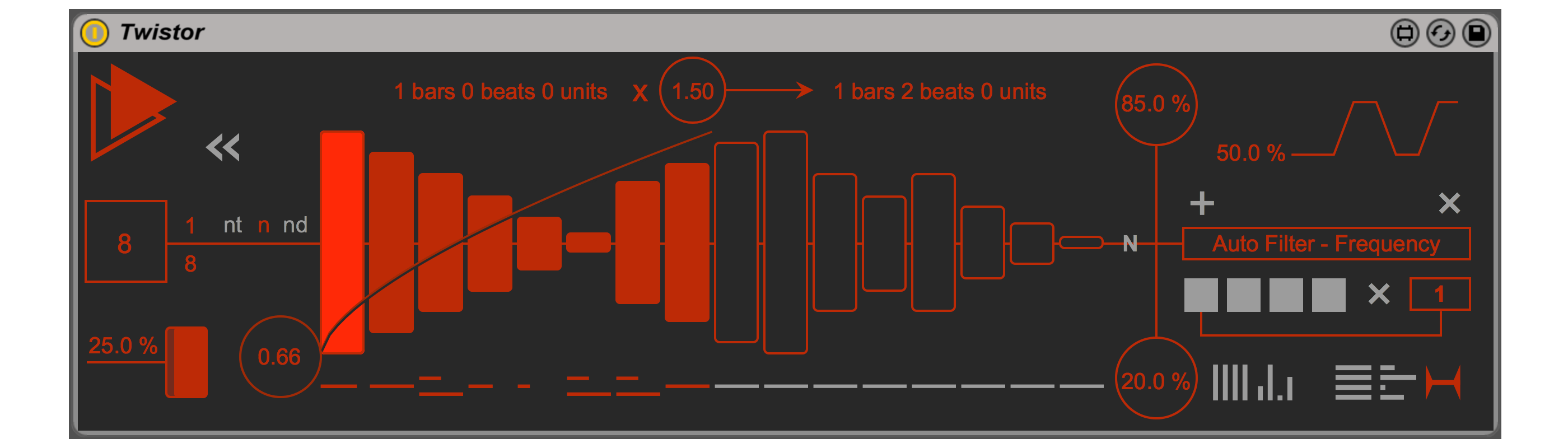Max For Live audio effect designed to modulate anything you want in Ableton Live
PURE MODULATION MAGIC
Thanks to powerful pattern creation and twisting features, Twistor creates modulations that are not possible to obtain with other modulators!
MAIN FEATURES
Any Time Resolution
Set the exact time resolution you need for your steps: 1/8, 3/4, 7/8, 3/16T, 15/1D, 13/32 and so on.
Exclusive Step Duration
Set exclusive duration for each step: 25, 50, 75, 100, 150, 200, 400% of the global time resolution. This opens to crazy new possibilities!
HOW IT WORKS
Twistor is easy to master.
You can start considering a classic step sequencer modulator: steps of a given duration sending values to a controlled parameter, according to a time resolution. The main difference with a classic step sequencer is that in Twistor each step can have different duration: by modifying the single step duration, and by manipulating the entire pattern.
The modulator signal is scaled by minimal and maximal values, to perfectly fit your target’s range and purposes. You can change the duration of the pattern, changing time resolution, or using the Rate parameter to let a given length of 1 bar become one half, the double of it, one time and a half, etc, always keeping the same number of steps, and, very important, the sync with Live’s transport!
You can modify the sync position of your pattern with Shift: if you have time resolution equal to 8n, and you set Shift at 50% (the range is 0-100% of the time resolution), then all your sequence will be delayed by 16n. You can use Bend to let the playhead make movements from linear, to exponential, or logarithmic, dynamically changing the duration of each step, always keeping the given length for the whole sequence! Isn’t amazing?!
Let’s talk about the duration of each step. You can modify the duration of each step manually, listening to the results, and keeping an eye on the Resulted Length. This will bring you far from the grid concept, opening to new possibilities: your ears only can evaluate the results. Or, you can choose to gone wild, but all staying in the safe sanctuary of the grid, setting a Main Length, locking it with the toggle on bottom right corner of the device, and hitting the random button; Twistor will generate again different durations, but now their sum will always give the original length of the pattern. This features gives, it’s guaranteed, amazing results!